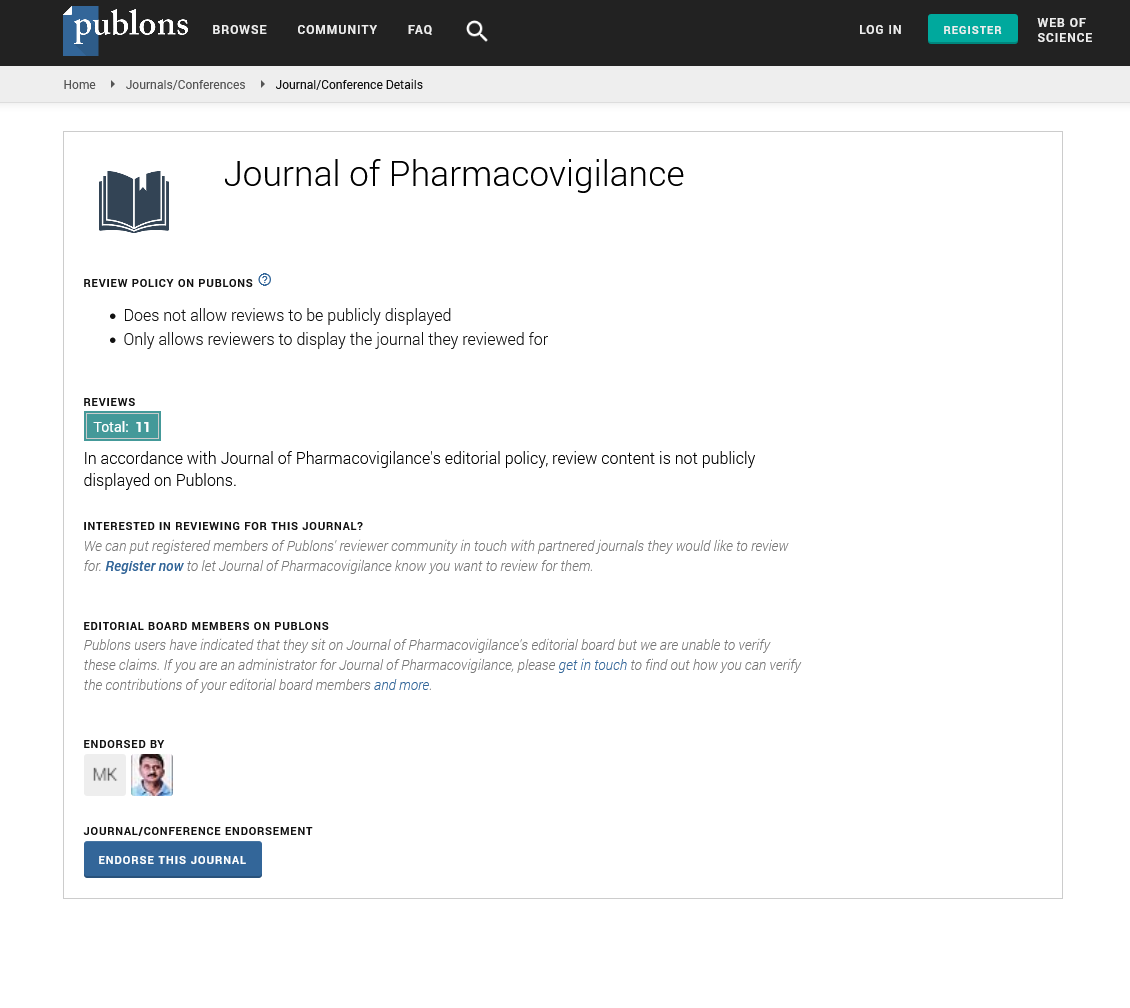Indexed In
- Open J Gate
- JournalTOCs
- The Global Impact Factor (GIF)
- RefSeek
- Hamdard University
- EBSCO A-Z
- OCLC- WorldCat
- Publons
- Euro Pub
- Google Scholar
Useful Links
Share This Page
Journal Flyer
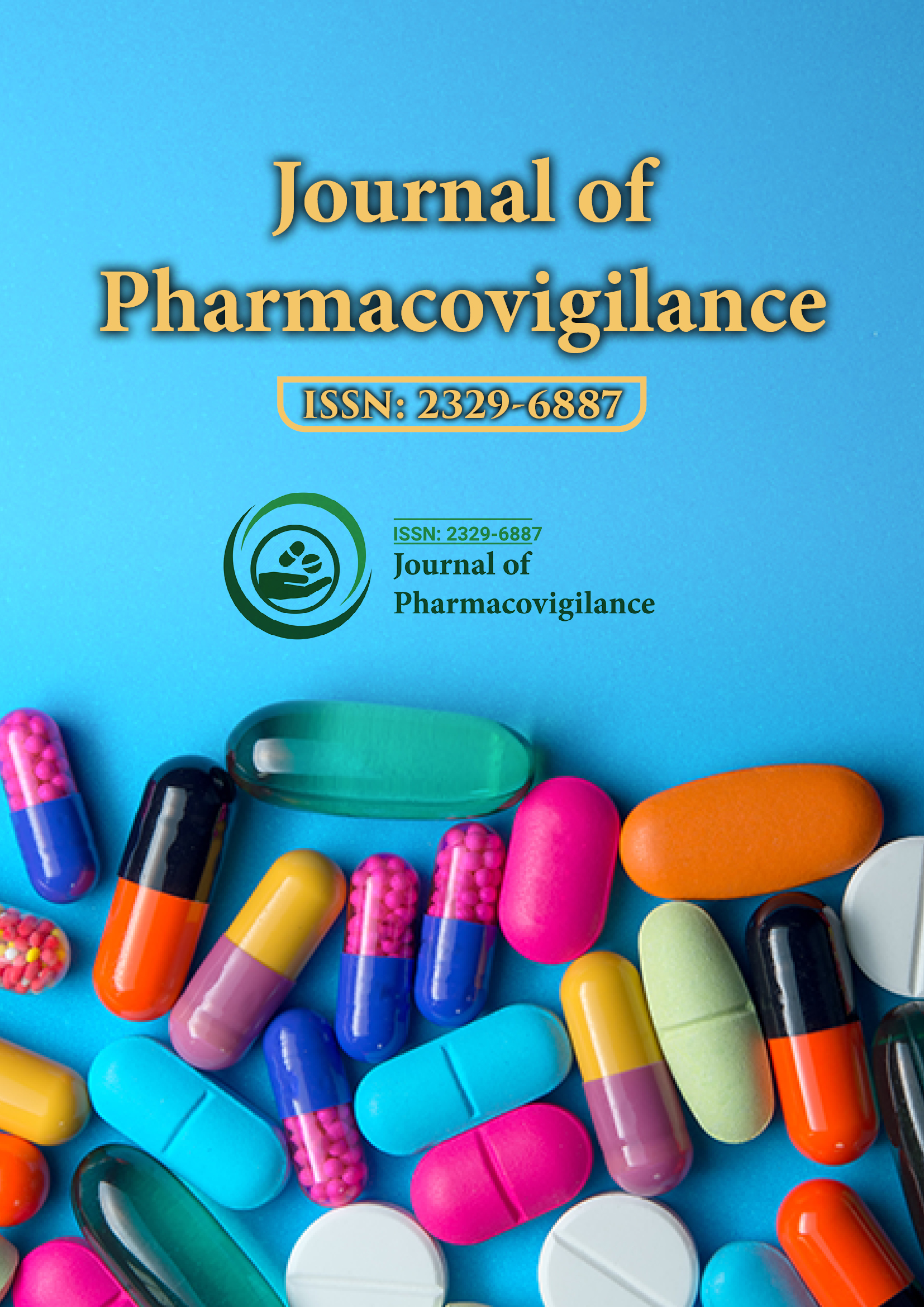
Open Access Journals
- Agri and Aquaculture
- Biochemistry
- Bioinformatics & Systems Biology
- Business & Management
- Chemistry
- Clinical Sciences
- Engineering
- Food & Nutrition
- General Science
- Genetics & Molecular Biology
- Immunology & Microbiology
- Medical Sciences
- Neuroscience & Psychology
- Nursing & Health Care
- Pharmaceutical Sciences
V is for Venn diagrams
4th International Conference and Exhibition on Pharmacovigilance & Clinical Trials
August 10-12, 2015 London, UK
Kriss Harris
Scientific Tracks Abstracts: J Pharmacovigilance
Abstract:
Would you like to produce Venn diagrams easily? This paper shows how you can produce stunning two, three, and four way Venn diagrams by using the SAS® Graph Template Language, in particular the DRAWOVAL and DRAWTEXT statements. From my experience, Venn diagrams have typically been created in the pharmaceutical industry by using Microsoft Excel and PowerPoint. Excel is used to first count the numbers in each group, and PowerPoint is used to generate the two or three way Venn diagrams. The four-way Venn diagram is largely unheard of. When someone is brave enough to tackle it manually, then working out the numbers that should go in each of the 16 groups and inputting the right number into the right group is usually done nervously!
Biography :
Kriss Harris worked at GlaxoSmithKline for almost 6 years from 2005 to 2011 as a Statistician supporting drug discovery and pre-clinical development. Whilst at GSK, he developed an increasing passion for teaching and taught SAS Graphics, SAS Enterprise Guide and Discriminant Analysis to SAS Programmers, Statisticians and Scientists. Since then, he has moved on to become an independent Statistical Programmer and is now consulting at Eisai supporting late phase Oncology, which entails defining and creating ADaM datasets and using them to produce tables and figures. He has been an active participant at the SAS Global Forums and PharmaSUG Conferences and in 2010 was also awarded the title SAS Student Ambassador. At the moment he is also busy writing a book which details how SAS Graphics can be created from SDTM and ADaM data.