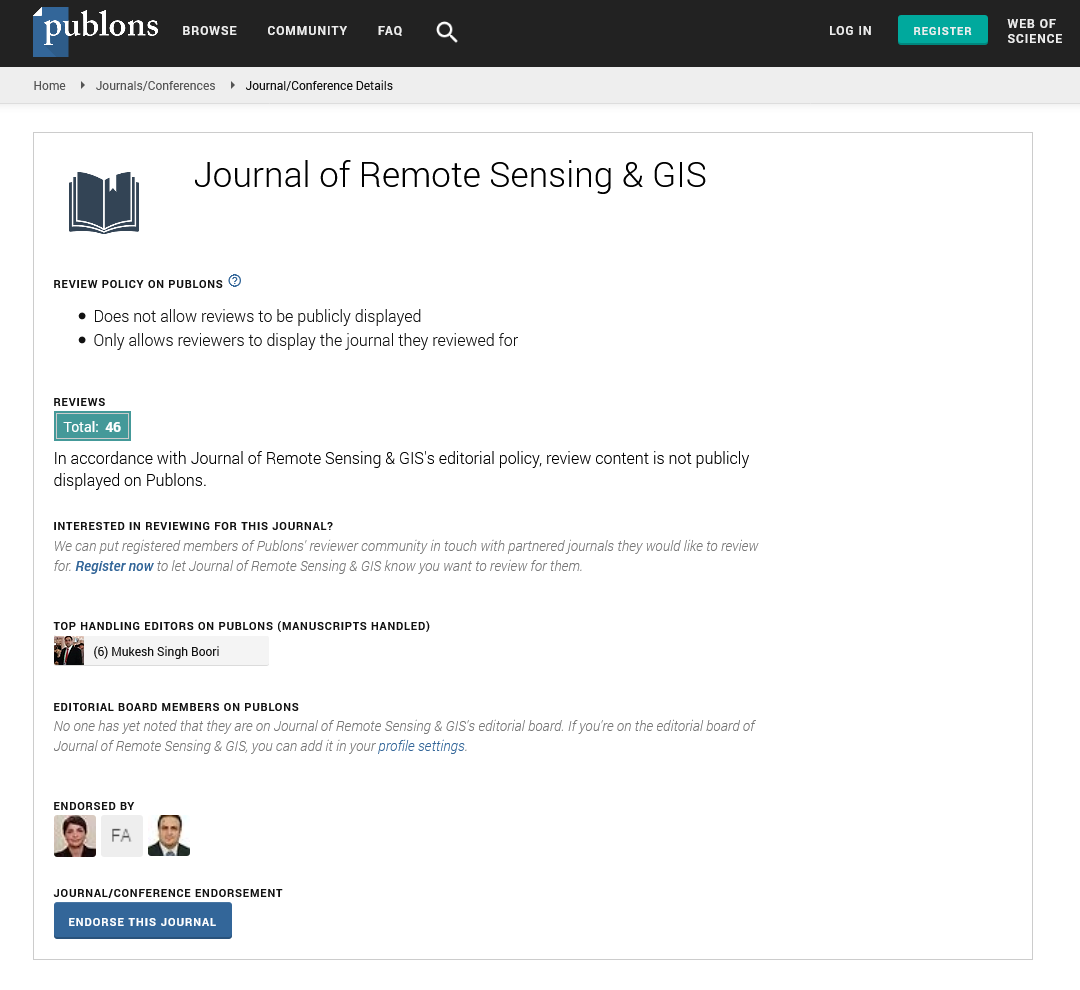Indexed In
- Open J Gate
- RefSeek
- Hamdard University
- EBSCO A-Z
- OCLC- WorldCat
- Publons
- International Scientific Indexing
- Euro Pub
- Google Scholar
Useful Links
Share This Page
Journal Flyer
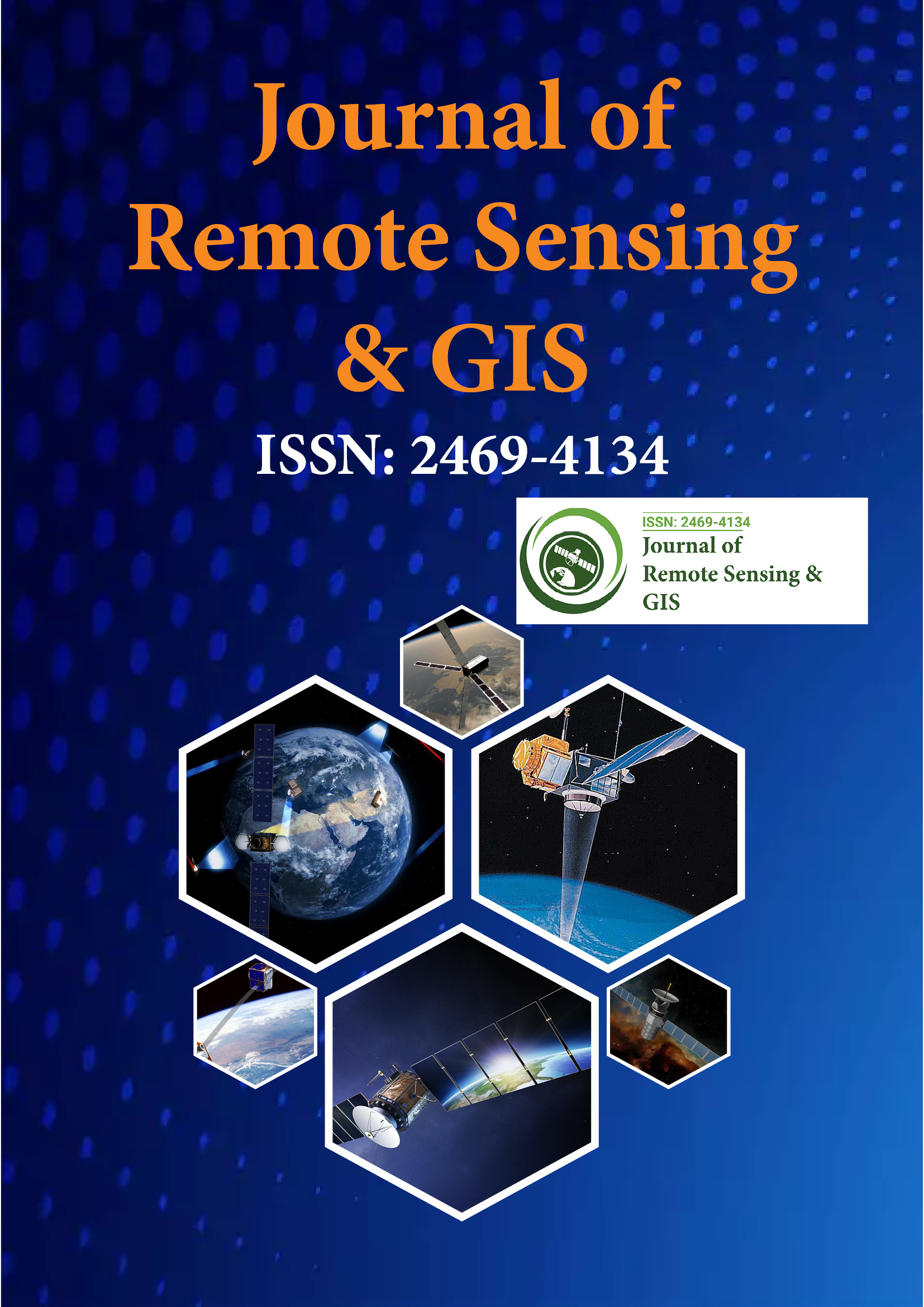
Open Access Journals
- Agri and Aquaculture
- Biochemistry
- Bioinformatics & Systems Biology
- Business & Management
- Chemistry
- Clinical Sciences
- Engineering
- Food & Nutrition
- General Science
- Genetics & Molecular Biology
- Immunology & Microbiology
- Medical Sciences
- Neuroscience & Psychology
- Nursing & Health Care
- Pharmaceutical Sciences
Research Article - (2024) Volume 13, Issue 1
Gradual Development of Different Image Analyzing Tools for Natural Resources Management
Sanjeev Sharma*, Churamani Khanal and Puskar KhanalReceived: 25-Jan-2024, Manuscript No. JGRS-24-24694; Editor assigned: 29-Jan-2024, Pre QC No. JGRS-24-24694 (PQ); Reviewed: 12-Feb-2024, QC No. JGRS-24-24694; Revised: 19-Feb-2024, Manuscript No. JGRS-24-24694 (R); Published: 26-Feb-2024, DOI: 10.35248/2469-4134.24.13.331
Abstract
Remote sensing and Geographical Information System (GIS) offers an abundant opportunity to monitor and manage natural resources at multi-temporal, multi-spectral and multi-spatial resolution. It is an urgent need to understand the specialized capabilities of an ever-expanding array of image sources and analysis techniques for natural resource managers. In this article, we compile the various image analysis tools that can be used for natural resource management (agriculture, water, forest, soil, natural hazards). Comparative study of different tools was done, and importance of each tool was highlighted. The bibliographic study of the tools shows that the Google Earth Engine is being used nowadays for the image analysis because of its wide area of coverage. Finding shows that Global Mapper is used mainly for the 3D analysis, ENVI (The Environment for Visualizing Images) for beginners, hyper spectral image and Google Earth Engine (GGE) for the wide area analysis, multi spectral image and free of cost. This information is useful for the natural resource managers to understand and more effectively collaborate with remote sensing scientists to develop and apply remote sensing science to achieve monitoring objectives.
Keywords
Remote sensing; Geographical Information System (GIS); Google Earth Engine (GGE); The Environment for Visualizing Images (ENVI); ERDAS; eCOGNITION; Global mapper
Background
A Geographic Information System (GIS) captures, stores, analyses, manages, and presents data, which is linked to locations or having spatial distribution. It is a computer-based system that provides four sets of capabilities to handle georeferenced data. These are: graphic data and attribute data, GPS (Global Positioning System), plotter, network, CD-ROM drive, printer and software which links all the equipment to run properly. GIS provides a valuable tool for information analysis, automated mapping and data integration. The powerful GIS software, tools in problem-oriented systems, provides direct and easy access to large volumes of data. It supports their interactive analysis and helps to display and interpret results in a format directly understandable and useful for decision making processes.
A GIS can manage different data types occupying the same geographic space. The major advantage of GIS is that it can read and analyze different layers of spatial information in the form of maps and satellite images easily and allows identifying the spatial relationships. The objective of GIS is to help and assert in decision making processes for the management and effective conservation of natural resources. Remote Sensing (RS) technology has been developed well ahead of GIS technology. RS acquires information about material objects from measurements made at a distance, without coming into physical contact with the object. Usually, an aircraft or satellite does the process.
Remote sensing technology may be divided into three phases are;
• Data collection from a sensor mounted on a platform e.g., a satellite
• Data handling
• Data interpretation which end up in generating some thematic maps of the investigated surfaces.
A remote sensing system using electromagnetic radiation has four components-a source, interactions with the earth's surface, interaction with the atmosphere and a sensor. The source of electromagnetic radiation may be natural, like the sun's reflected light or the earth's emitted heat, or man-made microwave radar. Earth's surface interaction, that is the amount and characteristics of radiation emitted or reflected from the earth's surface, is dependent upon the characteristics of the objects. Electromagnetic energy passing through the atmosphere is distorted and scattered, treated as atmospheric interaction, and the electromagnetic radiation that has interacted with the atmosphere and the surface of the earth is recorded by a sensor, such as a radiometer or camera.
Remote Sensing (RS) has begun to develop rapidly, with the advantages of abundant information, short period, and fast access and diversified means, so it is widely favored by researchers [1]. At present, obtaining land use and land cover information through remote sensing technology has become one of the key contents in the field of land use/land cover change [2]. Accurate remote sensing image analysis and recognition can become an important helper for the sustainable use of land resources. Land use and land cover are very significant landscape symbols on the earth's surface. They represent the spatial pattern changes of the earth's landscape and are inextricably linked with the global ecological environment evolution, climate change and the degree of ecological security [3]. Land use and land cover have great influence on land ocean interaction, ecological environment and climate [4].
Remotely sensed data has been widely used for its application in various natural resource management disciplines. With the availability of remotely sensed data from different sensors of various platforms with a wide range of spatiotemporal, radiometric and spectral resolutions has made remote sensing as, perhaps, the best source of data for large scale applications and study. The exhaustive data provided by remote sensing is now serves as an input data for several environmental process modeling [5]. The integrated use of remotely sensed data, GPS, and GIS will enable consultants and natural resource managers and researchers in government agencies, conservation organizations, and industry to develop management plans for a variety of natural resource management applications [6]. It is a potential tool to study change inland cover, forest density, coastal morphology, status of reef and biodiversity of islands even if, located in remote place.
However, due to the advancement in the remote sensing the efficient study of tools for image classification is lagging. Individual tool importance is lagging, with this study it will direct to the right tools for the analysis. This research will provide the information about tools advancement and the progress of the individual tool. The bibliographic study was conducted to identify the growth of individual tool between 1990 to 2010 and from 2010 to 2024 based upon the per reviewed articles published.
Google Earth Engine (GGE)
Google Earth Engine (GEE) which was launched in 2010 is a cloud-based computing platform that uses Google’s infrastructure to facilitate access to geospatial data and its processing [7]. This platform requires an account to access, and it is free for educational and research purposes.
GEE’s goals are:
• To have a dynamic platform that facilitates the development of algorithms on a large scale.
• To promote high-impact research by providing free and open access.
• To be part of the progress and solutions to the global demand and management of big data [8,9].
GEE has a vast catalog on a petabyte scale. It gathers information from Landsat, Sentinel, and MODIS satellites and data on climate models, temperature, and geophysical characteristics [7,10]. Its intuitive interface has a code editor, which is an Integrated Development Environment (IDE) for the JavaScript programming language [11,12]. It also has a graphic window for the user to see the processes conducted. In addition, it can also work in Phyton, and others through the Earth Engine library and R [13-16]. Finally, it also has a version with a simple interface known as “Explorer” for users with little experience in programming languages. Both options allow the entry of local data and the export of information for subsequent processing or visualization within Geographic Information Systems (GIS) software, such as QGIS (Version 3.28), and ArcGIS Pro (Version 3.1.2), among others [17,18].
Research methodologies are constantly changing and innovated to construct knowledge [1]. In the area of geoscience and remote sensing, GEE has become a powerful tool for remote sensing, given its multiple applications in fields such as agricultural productivity, vegetation monitoring, grassland monitoring, mangrove mapping, land use and cover, risk and disaster management, islands of heat, surface temperature, forest fires, bathymetry, applications show the GEE platform’s potential to manage large data sets and contribute to the development of scientific research [9,19-28].
Many researchers have analyzed Google Earth Engine’s potential multiple applications in recent years. Studied the literature published between 2011 and 2017 to present the platform’s uses, trends, and potential since its inception [8]. On the other hand, conducted a systematic review of GEE in geographic big data applications [29]. Likewise, used articles from the Web of Science (WoS) Science Citation Index Expanded (SCIE) and Social Citation Index (SSCI) to study the development of the scientific production of the Google Earth (GE) and GEE platforms through a scientometric analysis [30]. The studies above provide relevant information while focusing on systematic and scientometric literature reviews of the different GEE applications. Bibliometric analysis helps identify gaps and directions of research in a particular area [31]. Moreover, it offers objective results, which help understand the knowledge area’s impact and influence while identifying the publications’ evolution [32].
ENVI (The Environment for Visualizing Images)
ENVI tool (The Environment for Visualizing Images) was launched in 1994 and is image processing tool. It is developed by the sciences of remote sensing using Interactive Data Language (IDL). It combines the latest spectral image processing and image analysis technology with an intuitive, user-friendly interface to help you get meaningful information from imagery. It can fast, conveniently, correctly extract information from geography and special image data. Therefore, it has been widely used in science research, environment protection, meteorology, agriculture, mineral and petroleum exploration. Since hyperspectral image combines the character of image and spectrum, so it is applied in agricultural product quality, food safety and nondestructive detection. Built prediction model of Chinese pear quality based on hyperspectral imaging technique and artificial neural network [2]. Detected the subtle bruises on apple using hyperspectral image [33]. Nondestructively detected soluble solids content and contamination on navel orange surface by hyperspectral laser-induced fluorescence imaging [34- 36]. Fecal contamination on apple, cantaloupes using hyperspectral fluorescence imagery was detected [37-39]. Detected surface defects on tomatoes by a hyperspectral imaging system [40]. In experiment, there are usually tens to hundreds of acquired hyperspectral images, and the images need to be preprocessed. Although ENVI tool offers interactive computing functions of spectral bands and spectrum, the same preprocessing of hundreds of images takes considerable time.
ENVI image analysis and processing tool is beneficial for everyone from entry level analysts to domain experts. It contains many easy-to-use tools that don’t require advanced training and education in remote sensing to get actionable results. ENVI offers intuitive data visualization, processing, and analysis. ENVI was initially developed by imaging experts to process and analyze HSI data, and it continues to be the definitive leader in spectral analysis. ENVI includes hundreds of spectral image processing tools to analyze MSI and HSI data and extensibility options to automate your workflows. These tools are based on established, scientific methods for spectral analysis using pixel responses at different wavelengths to obtain information about the materials within each pixel. While initially developed with hyperspectral data in mind, most of the analysis tools in ENVI can be applied to multispectral data as well.
ENVI work through data calibration, pre-processing, atmospheric correction, pan sharpening, orthorectification, and image registration. ENVI workflows can be used to detect changes and anomalies, measure and extract features, model topographic characteristics, and much more.
Typical spectral workflow:
• Prepare data for analysis
• Spectral libraries
• Target detection
• Mapping unique materials
• Visualization
ERDAS
A vast amount of geospatial data is processed every day by Geographic imaging professionals. For the same purpose they rely on tool which has added on applications which leads to creating more problems rather than solving it. ERDAS IMAGINE which was launched in 1978 is the best option to overcome this problem as it is user friendly, and application based for the purpose of information extraction [41]. This ERDAS IMAGINE package grants the user to work on geospatial, different imagery and vector data as well. ERDAS is capable of handling hyper-spectral imagery and works well for LiDAR editing and its classification. It also serves user with the most précised Virtual GIS, which is a 3D viewing module and is a vector module for displaying. The native language for programming in ERDAS is termed as EML (ERDAS Macro Language). After, the acquisition of data user can perform various operations with the help of ERDAS package including data production and conversion, ortho-rectification, data compression, balancing the contrast (colors), mosaicking, mapping of land cover, capturing as well as updating a feature in an image, terrain creation and classification, terrain editing and analysis. It also supports spatial type of modeling and one can achieve detailed analysis.
Thus, ERDAS IMAGINE tool equips user with a dynamic set of tools for executing numerous tasks like geo-correction and its analysis, data visualization, and mapping of output. This toolset is also equipped with some extended features of IMAGINE modules, thus providing more explicit mapping along with sensing module and commands for geospatial data processing [41]. ERDAS IMAGINE is a customized user-friendly digital image processing tool in the professional world. At MRSAC, ERDAS IMAGINE is used and scientist is convergent to use this professional tool. The ERDAS Image tool performs the classification of an image for identification of terrestrial features based on the spectral analysis. For classification of the SSC image, the multispectral data was used for categorization of terrestrial objects, vegetation and shadows of the trees. These are two ways to classify pixels into different categories: Supervised and unsupervised. The classification of unsupervised data through ERDAS Image helped in identifying the terrestrial objects in the Study Image. The spectral pattern present within the data for each pixel was used as the numerical basis for categorization [42]. Used remotely sensed data and elevation data to extract and classify bare soil erosion risk areas for a study area selected from Hatila Valley Natural Protected Area in northeastern Turkey [43]. Used high resolution IKONOS imagery to apply land use classification in ERDAS Imagine 9.0.
Image pre-processing is done alike develop comparable classification of image removing the unwanted degradation, distortion as well as various noises in the system. This preprocessing includes applying various enhancement techniques to improve the quality of image [41].
Following techniques are implemented on the original image:
• Min-Max filter
• Gaussian filter
• Invert filter
• Histogram equalization
• Contrasts stretching
The computational cost of enhancement techniques cannot be predicted as it’s critical to choose a method on real time applications. The efficacy of all these methods tested individually achieved successfully. The detailed analysis of the five methods presented, it is concluded that better results are obtained for histogram equalization. After applying this filter, the contrast of an image can be adjusted uniformly with the help of intensity distribution of histogram. Thus, areas having low contrast can gain higher contrast. Also, this method is very straightforward and easy. In practice adopt more than one method with hybrid approach for improved image enhancement results. It has application in monitoring natural resources in conflict using an object based multiscale image analysis approach [44].
Global mapper
Global mapper which was launched in 2001 is a cutting-edge GIS tool that provides both novice and experienced geospatial professionals with a comprehensive array of spatial data processing tools, with access to an unparalleled variety of data formats [45]. Global Mapper's intuitive user interface and logical layout help smooth the learning curve and ensure that users will be up-and-running in no time. Organizations of any size quickly see a significant return on investment brought about by efficient data processing, accurate map creation, and optimized spatial data management.
Global Mapper offers additional options for export to web tile formats creating a series of we-ready raster tiles from the currently loaded map data. These exports are compatible with common online map formats, such as Google and Bing Maps [45]. This export process also generates an accompanying html file that is used to display the tiles within the selected format’s web interface, complete with the common map navigation and layout tools. In a partnership with MangoMap, users can also upload map data directly from Global Mapper to an online Mango-hosted map site which can be easily shared with customers, colleagues, or constituents [45]. Ideally suited for Unmanned Aerial Vehicle (UAV) operators, this Pixels-to-Points tool effectively transforms simple drone-collected images into a 3D representation of a project area and provides the raw material for the module's expansive classification, DEM creation and feature extraction capabilities [46]. It has the new Pixels-to- Points tool, this powerful utility, currently available as a beta release, transforms overlapping aerial images, such as those collected by UAVs, into a high-density point cloud. Employing the principles of photogrammetry, in which measurements are derived from photographs, the Pixels-to-Points tool analyzes the relationship between recognizable objects in adjacent images to determine the three-dimensional coordinates of points representing the corresponding surface. As a by-product of the point cloud generation capability, the Pixels-to-Points tool also offers the option of creating an orthorectified image, which effectively stitches the images together and adjusts them to reflect the inherent three-dimensional coordinates [46]. The updated version has a functionality like: improvements to the ground point detection process, especially in areas where large buildings are present; a new geographic point sorting option to speed up rendering and analysis; support for reading and writing LAZ (LasZip) files with the LAS 1.4 fields; a new option to grid a point cloud containing RGB values into an image layer; and an upgraded noise point detection and classification tool [46].
eCOGNITION
eCognition which was launched in 2021 is an image analysis tool developed by Trimble. It is specifically designed for objectbased image analysis (OBIA), which is an approach to image classification that focuses on grouping pixels into meaningful objects or segments rather than classifying individual pixels [47].
Materials and Methods
The literature was searched using major online databases and library catalogs: Google Scholar, and Research Gate. The initial search started in January 2024 with five key words of tool along with other words like natural resources. For example: “Google Earth Engine Image Analysis for Natural Resources”, “ENVI Image Analysis for Natural Resources”, “ERDAS Image Analysis for Natural Resources”, “Global Mapper Image Analysis for Natural Resources” and “eCOGNITION Image Analysis for Natural Resources” which yielded total of almost 20,000 scientific articles. After careful analysis and through search more words were added, for example: LIDAR, satellite Image while searching for natural resources. After all, clearing we ended up around 12837 total articles related to all these tools. We divided the article publication date into two-time interval from 1990-2010 and 2010-2024. We separated each and made a bar chart of each individual and their used for image analysis related to natural resources. Additionally, the reference section of the previously selected articles was also utilized for more specific search (Figure 1).
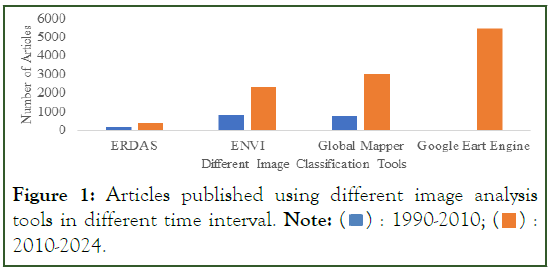
Figure 1: Articles published using different image analysis tools in different time interval. Note: 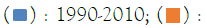 2010-2024.
2010-2024.
Results and Discussion
GEE is effectively paving the road for researchers, scientists, and developers to be able to easily extract valuable information from big remote sensing datasets without the burdens of traditional data analysis methods [48]. Besides all the advantages, it also has several limitations, such as limited storage of 250 GBs for each user and limited memory to train machine learning algorithms, which may push a new user backward [48]. However, it is undeniable that GEE presents a novel way of processing geospatial data and resolves several big data challenges existed for RS researchers. Based on the GEE publication trends, it is also clear that this platform is becoming more popular not only among the remote sensing researchers [48].
ERDAS and ENVI systems, as the mainstream professional image processing software systems in remote sensing, have their respective advantages and drawbacks. Although the two have similar functions, they need each other for reference: in geometry processing such as geometry correction, clipping, mosaic etc., ERDAS excels ENVI; in classification and spectral processing ENVI is better than ERDAS [49]. So, it is suggested that we should make the best use of them by applying ERDAS for geometry processing and ENVI for spectral analysis. Due to the quick mapping tool, ENVI is more efficient than ERDAS. Annotations in ERDAS must be inserted manually, which is relatively complicated. Due to their advantages and drawbacks, the workflow of ENVI thematic mapping is a little different to the genial design flow chart, mosaic is based on pixels; in image fusion, Principle Components Analysis is to get three components as RGB values and then do the image fusion with SPOT image, as Principle Components Analysis has the function of classification, stacking technique is not used to display the map as ERDAS [49].
The design style of geometry correction function in ERDAS and ENVI software is similar, but the number of points needed for the accurate polynomial geometric correction method is different [49]. Only six corresponding points are at least needed in ERDAS, while ENVI takes at least nine corresponding points, which suggests ENVI is stricter in the requirements, and in the process the ENVI geometric correction proves more difficult to achieve better effect, ENVI requires to select more cognominal points to get the same result as ERDAS. As the display window of ENVI contains a subject image window, a zoom window and a scroll window, and all windows can readjust size, this may be helpful for cognominal point search. But the selected ENVI cognominal points are not easy to change again once it is fixed, then beginners always choose to delete them and search again to ensure that the RMS ERROR is less than 1 pixel, and the process is time-consuming. On the other hand, ERDAS may do a better job, for example, it makes itself more human in automatically updating RMS ERROR after a pair of cognominal points are added, which is convenient for the user to timely change the position of the points based on the change of the RMS ERROR, then beginners easily get more accurately cognominal points [50]. So, in geometry correction, ERDAS software is efficient than ENVI in many key details; while ENVI shows better visualization, which is worth ERDAS' reference. ERDAS appears more diverse and simpler than ENVI [49]. In Mosaic, ERDAS software mainly includes mosaic based on the geographical reference, direct mosaic, and mosaic according to mosaic edges automatically calculated by different algorithms or lines drawn by users with the area of interest tools, which of course provides bigger choice space to users [49]. On the other hand, ENVI provides pixel-based and geographic reference-based methods, it neglects many details in design, for instance, it doesn't provide any automatic algorithm for edge searching, the edges must be prepared in advance, if two of image edge information is relatively obvious, it is more difficult to get a good result for beginners. In clipping, ERDAS also provides various tools such as Require Box, area of interest tools and so on, while in ENVI the choice is relatively single. In image fusion, ERDAS can directly merge two pieces of varying sized geographical-referenced images, while ENVI should adjust the resolution of one image in accordance with the other before doing the fusion algorithm [51].
Conclusion
Increasing human population create a stress on natural resources, remote sensing and GIS can be used to manage these precious limited resources in an effective and efficient manner. Geospatial information is quite useful in the identification and analysis of factors that affect the utilization of these resources. Hence, with the detailed understanding of these factors, sound decisions can be arrived at that will ensure the sustainable use of natural resources to meet the needs of the current as well as future generations. This study shows that the GGE has a better development in recent years because of its coverage to large geographic area, easy access to the satellite images, multi spectra images, user friendly and free of cost and the ENVI for the small geographic area, hyper spectra images as it does not require coding. The ENVI cost is low compared to ERDAS. People with zero skill in coding are better to use ENVI as it cost low compared to the ERDAS. Global mapper for the UAV images, elevation and 3D modeling. Many articles after 2010 have implemented GGE for remote sensing study as it covers vast areas, and the use of the global mapper is accelerating for the 3D image analysis and feature extraction.
References
- Fischer G. Seeding, evolutionary growth and reseeding: Constructing, capturing and evolving knowledge in domain-oriented design environments. Autom Softw Eng. 1998;5:447-464.
- Huang X. High resolution remote sensing image classification based on deep transfer learning and multi feature network. IEEE Access. 2023.
- Karimi SM, Mirzaei M, Dehghani A, Galavi H, Huang YF. Hybrids of machine learning techniques and wavelet regression for estimation of daily solar radiation. Stoch Environ Res Risk Assess. 2022;36(12):4255-4269.
- Mirzaei M, Yu H, Dehghani A, Galavi H, Shokri V, Karimi SM, et al. A novel stacked long short-term memory approach of deep learning for streamflow simulation. Sustainability. 2021;13(23):13384.
- Melesse AM, Wang X. Impervious surface area dynamics and storm runoff response. InRemote Sensing of Impervious Surfaces 2007:397-414.
- Philipson P, Lindell T. Can coral reefs be monitored from space?. Ambio. 2003;32(8):586-593.
[Crossref] [Google Scholar] [PubMed]
- Gorelick N, Hancher M, Dixon M, Ilyushchenko S, Thau D, Moore R. Google Earth Engine: Planetary-scale geospatial analysis for everyone. Remote Sens Environ. 2017;202:18-27.
- Kumar L, Mutanga O. Google Earth Engine applications since inception: Usage, trends, and potential. Remote Sens. 2018;10(10):1509.
- Parente L, Ferreira L. Assessing the spatial and occupation dynamics of the Brazilian pasturelands based on the automated classification of MODIS images from 2000 to 2016. Remote Sens. 2018;10(4):606.
- Padarian J, Minasny B, McBratney AB. Using Google's cloud-based platform for digital soil mapping. Comput Geosci. 2015;83:80-88.
- Xulu S, Peerbhay K, Gebreslasie M, Ismail R. Drought influence on forest plantations in Zululand, South Africa, using MODIS time series and climate data. Forests. 2018;9(9):528.
- Mbatha N, Xulu S. Time series analysis of MODIS-Derived NDVI for the Hluhluwe-Imfolozi Park, South Africa: Impact of recent intense drought. Climate. 2018;6(4):95.
- Vos K, Splinter KD, Harley MD, Simmons JA, Turner IL. CoastSat: A Google Earth Engine-enabled Python toolkit to extract shorelines from publicly available satellite imagery. Environ Model Softw. 2019;122:104528.
- Stromann O, Nascetti A, Yousif O, Ban Y. Dimensionality reduction and feature selection for object-based land cover classification based on Sentinel-1 and Sentinel-2 time series using Google Earth Engine. Remote Sens. 2019;12(1):76.
- Aybar C, Wu Q, Bautista L, Yali R, Barja A. Rgee: An R package for interacting with Google Earth Engine. J Open Source Softw. 2020;5(51):2272.
- Crego RD, Masolele MM, Connette G, Stabach JA. Enhancing animal movement analyses: Spatiotemporal matching of animal positions with remotely sensed data using google earth engine and R. Remote Sens. 2021;13(20):4154.
- Li H, Wan W, Fang Y, Zhu S, Chen X, Liu B, et al. A Google Earth Engine-enabled software for efficiently generating high-quality user-ready Landsat mosaic images. Environ Model Softw. 2019;112:16-22.
- Panidi E, Rykin I, Kikin P, Kolesnikov A. Cloud-desktop remote sensing data management to ensure time series analysis, integration of QGIS and google earth engine. The International Archives of the Photogrammetry, Remote Sensing and Spatial Information Sciences. 2020;43:553-557.
- He M, Kimball JS, Maneta MP, Maxwell BD, Moreno A, Beguería S, et al. Regional crop gross primary productivity and yield estimation using fused landsat-MODIS data. Remote Sens. 2018;10(3):372.
- Tsai YH, Stow D, Chen HL, Lewison R, An L, Shi L. Mapping vegetation and land use types in Fanjingshan National Nature Reserve using google earth engine. Remote Sens. 2018;10(6):927.
- Diniz C, Cortinhas L, Nerino G, Rodrigues J, Sadeck L, Adami M, et al. Brazilian mangrove status: Three decades of satellite data analysis. Remote Sens. 2019;11(7):808.
- Souza CM, Shimbo J, Rosa MR, Parente LL, A. Alencar A, Rudorff BF, et al. Reconstructing three decades of land use and land cover changes in Brazilian biomes with Landsat archive and earth engine. Remote Sens. 2020;12(17):2735.
- Velastegui-Montoya A, Rivera-Torres H, Herrera-Matamoros V, Sadeck L, Quevedo RP. Application of google earth engine for land cover classification in yasuni national park, ecuador. InIGARSS 2022-2022 IEEE International Geoscience and Remote Sensing Symposium 2022: 6376-6379.
- Ravanelli R, Nascetti A, Cirigliano RV, Di Rico C, Leuzzi G, Monti P, et al. Monitoring the impact of land cover change on surface urban heat island through Google Earth Engine: Proposal of a global methodology, first applications and problems. Remote Sens. 2018;10(9):1488.
- Ermida SL, Soares P, Mantas V, Göttsche FM, Trigo IF. Google earth engine open-source code for land surface temperature estimation from the Landsat series. Remote Sens. 2020;12(9):1471.
- Parks SA, Holsinger LM, Voss MA, Loehman RA, Robinson NP. Mean composite fire severity metrics computed with Google Earth Engine offer improved accuracy and expanded mapping potential. Remote Sens. 2018;10(6):879.
- Traganos D, Poursanidis D, Aggarwal B, Chrysoulakis N, Reinartz P. Estimating Satellite-Derived Bathymetry (SDB) with the google earth engine and sentinel-2. Remote Sens. 2018;10(6):859.
- Mutanga O, Kumar L. Google earth engine applications. Remote Sens. 2019;11(5):591.
- Tamiminia H, Salehi B, Mahdianpari M, Quackenbush L, Adeli S, Brisco B. Google Earth Engine for geo-big data applications: A meta-analysis and systematic review. ISPRS J. Photogramm. Remote Sens. 2020;164:152-170.
- Zhao Q, Yu L, Li X, Peng D, Zhang Y, Gong P. Progress and trends in the application of Google Earth and Google Earth Engine. Remote Sens. 2021;13(18):3778.
- Wang C, Zhao Q, Ma Y, Ren Y. UAV Remote Sensing Crop Classification Based on Convolutional Neural Network. Trans Chin Soc Agric. 2019:50.
- Fahimnia B, Sarkis J, Davarzani H. Green supply chain management: A review and bibliometric analysis. Int J Prod Econ. 2015;162:101-114.
- Zhao J, Chen Q, Vittayapadung S, Liu J. Detecting subtle bruises on fruits with hyperspectral imaging. 2008: 106-109.
- Guo EnYou GE, Liu MuHua LM, Zhao JieWen ZJ, Chen QuanSheng CQ. Nondestructive detection of sugar content on navel orange with hyperspectral imaging. 2008.
- Xue L, Li J, Liu MH. Detecting pesticide residue on navel orange surface by using hyperspectral imaging. Acta Optica Sinica. 2008;28(12):2277-2280.
- Kim MS, Lefcourt AM, Chen YR. Ns-scale time-resolved laser induced fluorescence imaging for detection of fecal contamination on apples. In Nondestructive Sensing for Food Safety, Quality, and Natural Resources 2004;5587:190-197.
- Kim MS, Lefcourt AM, Chen YR, Tao Y. Automated detection of fecal contamination of apples based on multispectral fluorescence image fusion. J Food Eng. 2005;71(1):85-91.
- Vargas AM, Kim MS, Tao Y, Lefcourt A, Chen YR. Safety inspection of cantaloupes and strawberries using multispectral fluorescence imaging techniques. In 2004 ASAE Annual Meeting 2004:1.
- Lee KJ, Kang S, Kim MS, Noh SH. Hyperspectral imaging for detecting defect on apples. In 2005 ASAE Annual Meeting 2005:1.
- Xing J, Ngadi M, Wang N, De Baerdemaeker J. Wavelength selection for surface defects detection on tomatoes by means of a hyperspectral imaging system. In 2006 ASAE Annual Meeting 2006:1. American Society of Agricultural and Biological Engineers.
- Ali A. Lab Introduction to ERDAS IMAGINE Software. 2017.
- Long W, Srihann S. Land cover classification of SSC image: Unsupervised and supervised classification using ERDAS Imagine. InIGARSS 2004;4: 2707-2712.
- Eroğlu H, Çakır G, Sivrikaya F, Akay AE. Using high resolution images and elevation data in classifying erosion risks of bare soil areas in the Hatila Valley Natural Protected Area, Turkey. Stoch Environ Res Risk Assess. 2010;24:699-704.
- Schoepfer E, Kranz O, Addink E, Coillie FM. Monitoring natural resources in conflict using an object-based multi-scale image analysis approach. Proceedings of GEOBIA. 2010.
- Cunningham P. Where is geospatial technology headed in 2024?. 2024.
- Barker A. Global mapper lidar module v. 19 now available with photogrammetric point cloud generation. Geomatica. 2017;71(4):221-213.
- Staengel M. From the Ground Up-Accuracy Assessment.
- Amani M, Ghorbanian A, Ahmadi SA, Kakooei M, Moghimi A, Mirmazloumi SM, et al. Google earth engine cloud computing platform for remote sensing big data applications: A comprehensive review. IEEE J Sel Top Appl Earth Obs Remote Sens IEEE J-STARS. 2020;13:5326-5350.
- Di D, Di W. Comparisons of ERDAS and ENVI in thematic mapping. In 2011 IEEE 3rd International Conference on Communication Software and Networks 2011: 517-520.
- An-rong D, Xiao-dong W. ERDAS IMAGINE Remote Sensing Image Processing Method. 2003.
- Ehlers M. Multi-Sensor Image Fusion Techniques in Remote Sensing. ISPRS J Photogramm Remote Sens. 1991:46.
Citation: Sharma S, Khanal C, Khanal P (2024) Gradual Development of Different Image Analyzing Tools for Natural Resources Management. J Remote Sens GIS. 13:331.
Copyright: © 2024 Sharma S, et al. This is an open access article distributed under the terms of the Creative Commons Attribution License, which permits unrestricted use, distribution, and reproduction in any medium, provided the original author and source are credited.